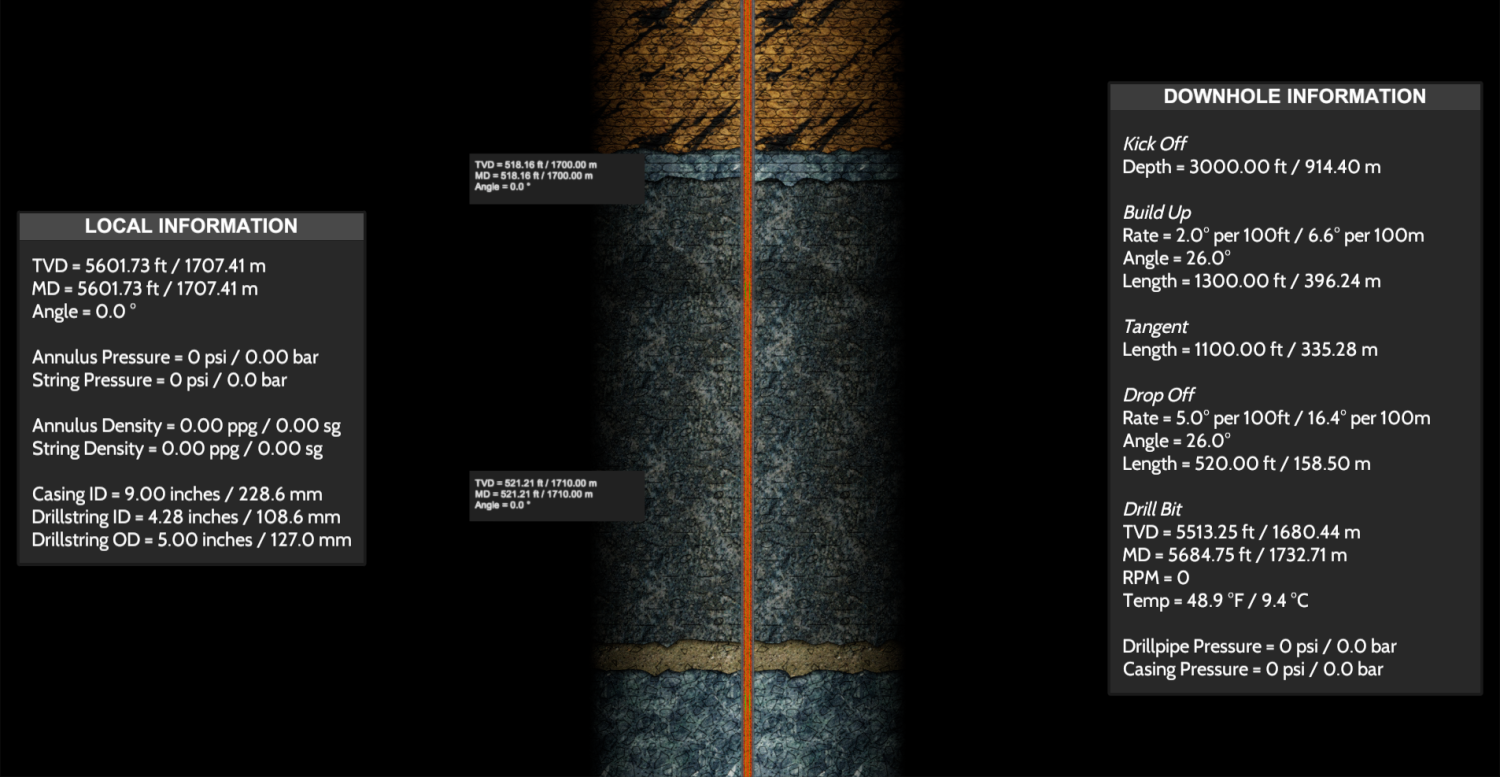The DrillSIM:20 is a portable real-time drilling and well control simulator. The interactive simulator is a cost-effective means of delivering hands-on well control training to recognised accreditation standards including IADC and IWCF.
The DrillSIM:20 includes two consoles, a touchscreen station and a laptop which are packaged in a robust protective case that can be easily transported to deliver training anytime, anywhere.